Play Entropia Universe On Linux
Installing Entropia Universe on Linux has never been easier!
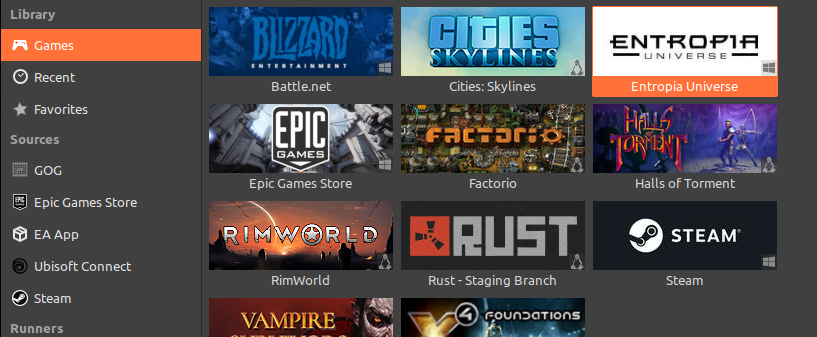
Can I play Entropia Universe on Linux?
For just over 3 years now I have run Linux Mint as my primary operating system. Over the years I have tried to stick with it and have failed many times. No matter how hard I tried, there is always SOMETHING that brings me back to my duel booted Windows system. There just never seemed to be a simple way to get ALL of my necessary games/software running in linux. I always had a reason to boot into Windows, even though I despise it.
About 3 weeks ago my area suffered from some erratic power outages. While I've never had an issue with these before, this time around for some reason, my Windows SSD decided to nuke itself. I decided to make the leap and upgrade to my first NVME drive and got my primary system moved over without issue. I was able to successfully clone most of my windows drive, but there were certainly some issues, and I really didn't care to fight getting it fixed.
Windows was only there really for a few purposes anyway. Adobe products, Games (That didn't natively support windows), and to be a constant reminder that the operating system overlords will always have some small grasp over my choices. While I haven't tested any adobe software yet, I am happy to say, I finally found a solution to Playing Entropia Universe on Linux.
- Download and Install Lutris
- Download Entropia Universe Launcher Installer
- Run EU installation through Lutris
- Change Lutris configuration after EU install
- Player Entropia, but on linux.
- Exult Your Linux Supremacy
Goals
Ad:
Lutris
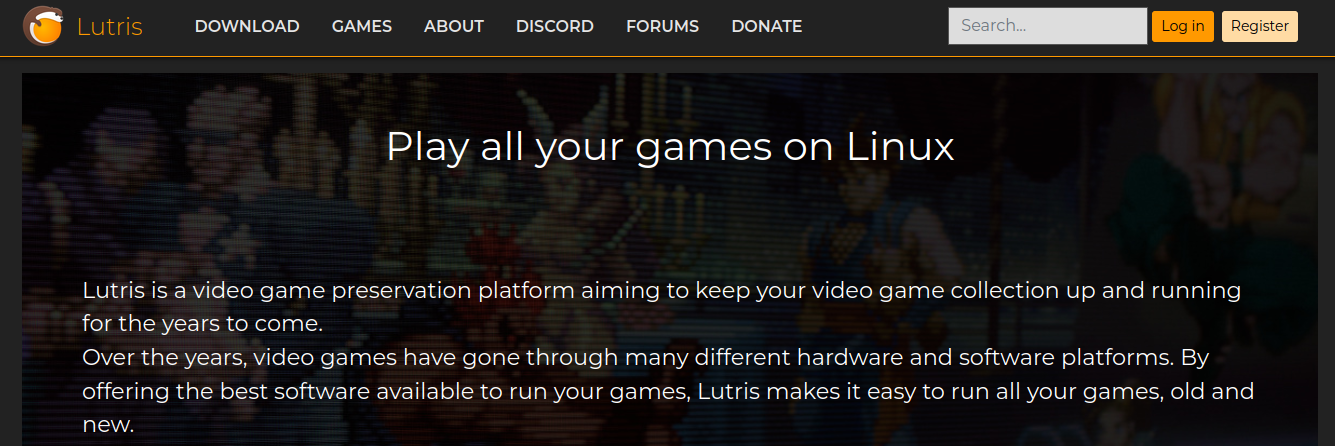
You may have already heard about Lutris if you are running linux, but if you haven't, here is a quick summary of what it does for us.
Lutris is a middleware of sorts. Its purpose is to manage the connection between your system and your favorite games, pulling in different mechanisms it may need along the way. It can not only make for a nice location to manage and view your collections in one interface, it also has some really cool tricks up its sleeve, especially for Entropia Universe. Lutris relies on WINE, which you are also probably familiar with, to install and run windows based games/software. If you don't already have it, go to the Lutris Download Page where you can find the correct install files and documentation for your system.
Install Entropia Universe On Linux
Once you have Lutris installed and running, you will need to grab a copy of the Entopia Universe Launcher Installer, while there is a version available through Lutris directly, I was not able to get their copy to run.
Step 1: Add Entropia Launcher Installer to Lutris
While "Install a Windows game from an executable" may work for you, I was not able to get it working. "Add locally installed game" adds the
Entropia installer directly into Lutris.
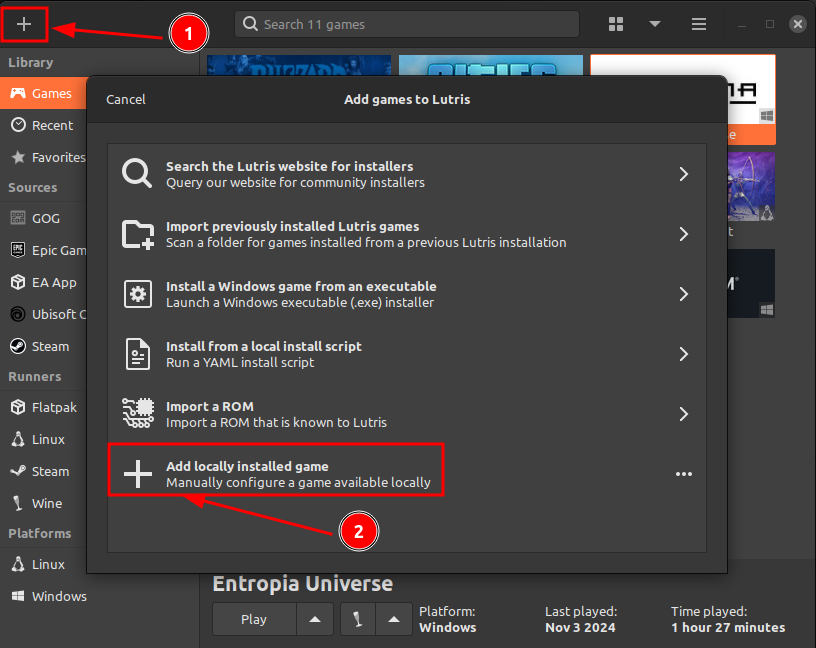
Step 2: Configure Lutris
Set the display name for the game as you wish for it to display in Lutris. Set the "Runner" to "Wine".
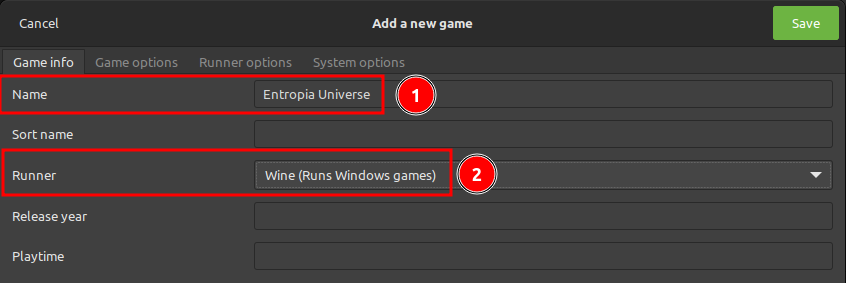
Step 3: Set Installer Location
Right now we want to install the game, so set the Executable path to the location you downloaded the Entropia Universe installer to. Hit Save.
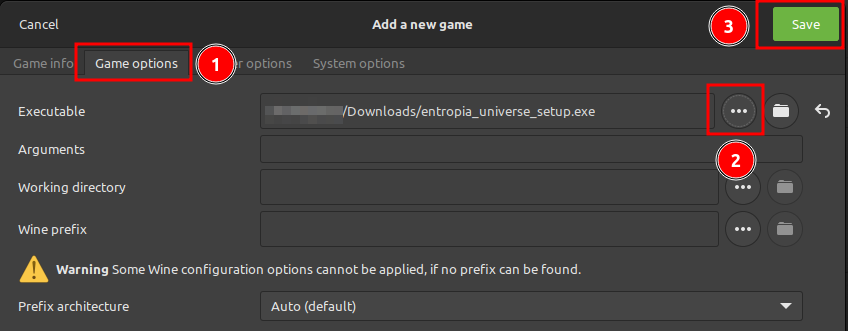
Step 4: Run The Installer
Find Entropia within Lutris. Right click and hit "Play".
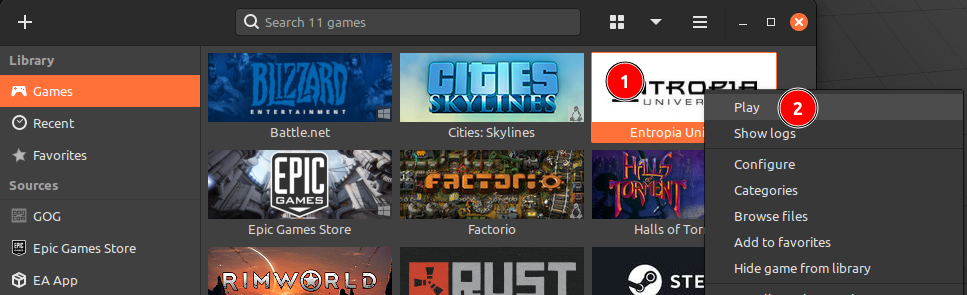
Step 5: Install Entropia Universe
The launcher installer should now run, run through the installer with all default settings. If you get any errors during this process, please
report them in the PEDflow Discord so we can help solve the problem and add the helpful information to this guide for others.
Step 6: Update Lutris Configuration
Find Entropia within Lutris. Right click and select "Configure"
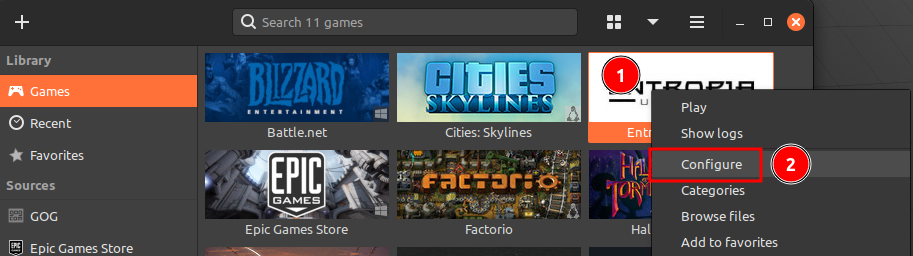
Step 7: Change Executable Location Path
This part may be slightly different for you depending on where wine installed itself. More than likely you will find the ".wine" folder within your home directory.
Set the Executable path to the Entropia Client Loader .exe file, and save.
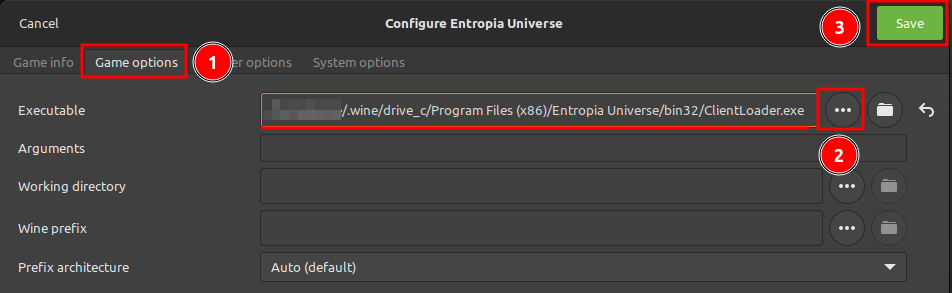
Step 8: Play Entropia Universe, but on linux.
I ran through the initial update and map download step without issue and was able to launch the game the first time with zero trouble.
However, since then every time I launch the game, it crashes and closes unless I click the button to launch the game the moment it becomes available.
I am currently investigating why this is happening and will update this article, and post the reports within our discord.
If everything has worked to this point. You are now playing Entropia Universe from linux. Congrats!
Notes About Lutris (wine)
While Lutris (more specifically wine) is an extremely powerful tool, there are still many issues that come up from time to time. Especially with games from unity. Most text related issues are solved by installing all windows fonts within wine.
The majority of issues I see from unity games, is missing text/fonts. For some reason custom loaded fonts just don't seem to load. It may be possible to search the game folder to find these font and specifically install them into wine, but I haven't tried this yet. If you have more knowledge/information about this particular issue, please reach out to me on discord.
Here is an example of what I mean.
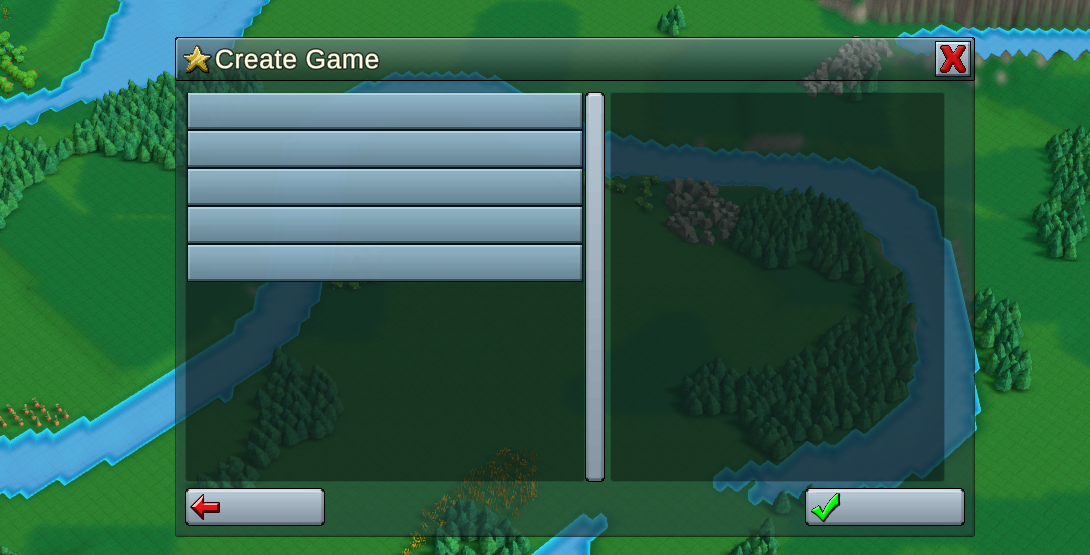
Continuing The Conversation
I will be working on figuring out why the launcher closes on it's own. I need to do some more investigation and testing to see if this is something to be solved. Maybe you figured it out? We invite you to join our users in discord and help us resolve this issue!
Getting errors or need help with your installation? Ask for help in our discord!